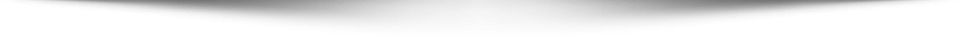#008 Unix 실습계획서8주
U N I X 실 습 계 획 서
10주차 1/2
제 목
UNIX 파일의 종류와 특성, ACL
학습목표
UNIX 파일 시스템의 파일 종류와 특성과 권한을 설정하는 ACL에 대하여 이해한다.
준비사항
Solaris 8 이 설치된 UNIX 시스템
실
습
내
용
11장 UNIX 파일의 종류와 특성
파일 종류
#ls -F /etc | more
#ls -l /etc | more
하드 링크
#touch file1
#ls -l
#ln file1 file2
#ls -l
link count 증가
#ls -li
file1과 file2의 inode number가 같다.
#rm file1
#ls -li
file2의 link count 감소
심벌릭 링크
#cat file1
#ln -s file1 file2
#ls -l file1 file2
심벌릭 링크 확인
U N I X 실 습 계 획 서
10주차 2/2
제 목
UNIX 파일의 종류와 특성, ACL
...