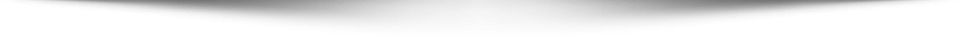#031 Servlet 3.0
Java Servlet 3.0 (JSR 315), which is part of Java EE 6, is a major revision of the Java Servlet technology, a widely accepted technology for building dynamic content for web-based applications, and includes changes to enable easy pluggability of popular open-source frameworks or libraries, ease of development leveraging annotation and making web.xml optional, support for async processing, which enables writing Comet applications in portable fashion, security enhancements, and other minor updates to the existing APIs.
In this lab, you are going exercise all the newly introduced features of Servlet 3.0.
Expected duration: 210 minutes (excluding homework)
Software Needed
Before you begin, you need to install JDK 6 and NetBeans IDE 6.8. You also need to downloa...