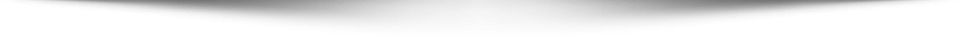#021 NetBeans GUI Builder
Lab Exercises
Exercise 1: Create ContactEditor GUI using NetBeans GUI Builder (30 minutes)
Exercise 2: Add event handlers to GUI components (30 minutes)
Homework Exercise (for people who are taking Sang Shin's "Java Programming online course")
Exercise 1: Create ContactEditor GUI using NetBeans GUI Builder
This exercise guides you through the process of creating the graphical user interface (GUI) for an application called ContactEditor using the NetBeans IDE's GUI Builder (also known by the code name Matisse). In the process, you will layout a GUI front-end that enables you to view and edit contact information of individuals included in an employee database.
This exercise is based on the GUI Building in NetBeans IDE article written by Talley Mulligan fr...