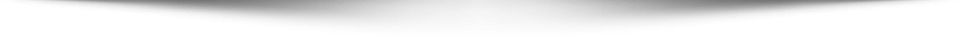#010 Create Your Own Java Classes
Lab Exercises
Exercise 1: Create an object instance of a class using "new" keyword (30 minutes)
Exercise 2: Static variables and static methods (30 minutes)
Exercise 3: Overloading (20 minutes)
Exercise 4: Constructors (20 minutes)
Exercise 5: "this" reference (20 minutes)
Exercise 6: Access modifiers (20 minutes)
Homework Exercise (for people who are taking Sang Shin's "Java Programming online course")
Exercise 1: Create your own class
So far, you have dealt with a single class that contains main(..) method. In this exercise, you are going to create multiple classes among which one class invokes another class - more precisely, a method in a class invokes a method of another class.
Build and run an application that uses newly created StudentRecord class...