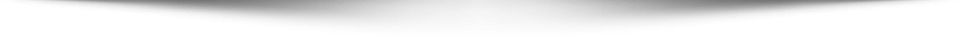#011 리눅스 네트워크, 시스템 설정, 시간설정등
프로그램은 리눅스의 거의 모든설정을 모아둔 프로그램이다.
리눅스 설정유틸리티를 이용하려면 다음과 같이 setup프로그램을 실행하도록 한다.
가능한 아래와 같이 절대경로로 실행할 것을 권한다.
이렇게 실행하고 나면 다음장부터 강의될 설정창이 뜨게 된다.
이 설정프로그램에서 설정가능한 것들은 다음과 같다.
Authentication configuration: 인증부분 설정
Firewall configuration: 방화벽 설정
Keyboard configuration: 키보드 설정
Mouse configuration : 마우스 설정
Network configuration : 네트웍환경 설정
System services : 시스템서비스 설정
Sound cart configuration : 사운트카드 설정
Timezone configuration : 시간대 설정
X configuration : X Windows 설정
다음절부터 이들 설정에 대한 자세한 설명을 해보자.
#> netconfig 를 입력 원하는 IP, gateway로 설정
#> /etc/rc.d/init.d/network stop
#> /etc/rc.d/init.d/network start
------------------------
시간변경
------------------------
- timezone 변경
# timeconfig
또는
# ln -sf /usr/share/zoneinfo/GMT /...