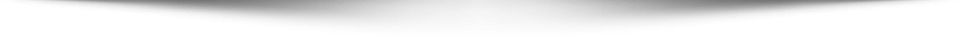#012 FLEX에서 JSP로 파라미터 처리
<?xml version="1.0" encoding="utf-8"?>
<mx:Application xmlns:mx="http://www.adobe.com/2006/mxml" layout="absolute"
creationComplete="init()">
<mx:Script>
<![CDATA[
private function init():void
{
httpS.send();
}
]]>
</mx:Script>
<mx:HTTPService id="httpS" url="test.jsp" method ="post" >
<mx:request>
<test>테스트!!!</test>
</mx:request>
</mx:HTTPService>
</mx:Application>
JSP 페이지
<%@ page language="java" contentType="text/xml; charset=UTF-8" pageEncoding="UTF-8"%>
<%
request.setCharacterEncoding("UTF-8");
String test = request.getParameter("test");
System.out.println( " 한글 " + "::" + test);
%>