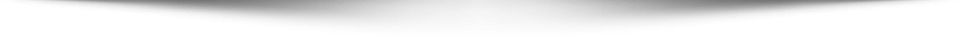#051 Formatting
Formatting
Stream objects that implement formatting are instances of either PrintWriter, a character stream class, and PrintStream, a byte stream class.
Note: The only PrintStream objects you are likely to need areSystem.out and System.err. (See I/O from the Command Line for more on these objects.) When you need to create a formatted output stream, instantiate PrintWriter, not PrintStream.
Like all byte and character stream objects, instances of PrintStream and PrintWriterimplement a standard set of write methods for simple byte and character output. In addition, both PrintStream and PrintWriter implement the same set of methods for converting internal data into formatted output. Two levels of formatting are provided:
print and println format individual values in a ...