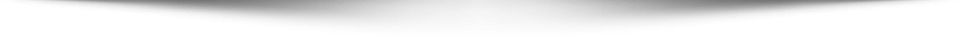Converting Strings to Numbers
Frequently, a program ends up with numeric data in a string object—a value entered by the user, for example.
The Number subclasses that wrap primitive numeric types ( Byte, Integer, Double, Float, Long, andShort) each provide a class method named valueOf that converts a string to an object of that type. Here is an example, ValueOfDemo , that gets two strings from the command line, converts them to numbers, and performs arithmetic operations on the values:
/*
* Copyright (c) 1995 - 2008 Sun Microsystems, Inc. All rights reserved.
*
* Redistribution and use in source and binary forms, with or without
* modification, are permitted provided that the following conditions
* are met:
*
* - Redistributions of source code must retain the above copyright
* notice, this list of conditions and the following disclaimer.
*
* - Redistributions in binary form must reproduce the above copyright
* notice, this list of conditions and the following disclaimer in the
* documentation and/or other materials provided with the distribution.
*
* - Neither the name of Sun Microsystems nor the names of its
* contributors may be used to endorse or promote products derived
* from this software without specific prior written permission.
*
* THIS SOFTWARE IS PROVIDED BY THE COPYRIGHT HOLDERS AND CONTRIBUTORS "AS
* IS" AND ANY EXPRESS OR IMPLIED WARRANTIES, INCLUDING, BUT NOT LIMITED TO,
* THE IMPLIED WARRANTIES OF MERCHANTABILITY AND FITNESS FOR A PARTICULAR
* PURPOSE ARE DISCLAIMED. IN NO EVENT SHALL THE COPYRIGHT OWNER OR
* CONTRIBUTORS BE LIABLE FOR ANY DIRECT, INDIRECT, INCIDENTAL, SPECIAL,
* EXEMPLARY, OR CONSEQUENTIAL DAMAGES (INCLUDING, BUT NOT LIMITED TO,
* PROCUREMENT OF SUBSTITUTE GOODS OR SERVICES; LOSS OF USE, DATA, OR
* PROFITS; OR BUSINESS INTERRUPTION) HOWEVER CAUSED AND ON ANY THEORY OF
* LIABILITY, WHETHER IN CONTRACT, STRICT LIABILITY, OR TORT (INCLUDING
* NEGLIGENCE OR OTHERWISE) ARISING IN ANY WAY OUT OF THE USE OF THIS
* SOFTWARE, EVEN IF ADVISED OF THE POSSIBILITY OF SUCH DAMAGE.
*/
public class ValueOfDemo {
public static void main(String[] args) {
//this program requires two arguments on the command line
if (args.length == 2) {
//convert strings to numbers
float a = (Float.valueOf(args[0]) ).floatValue();
float b = (Float.valueOf(args[1]) ).floatValue();
//do some arithmetic
System.out.println("a + b = " + (a + b) );
System.out.println("a - b = " + (a - b) );
System.out.println("a * b = " + (a * b) );
System.out.println("a / b = " + (a / b) );
System.out.println("a % b = " + (a % b) );
} else {
System.out.println("This program requires two command-line arguments.");
}
}
}
The following is the output from the program when you use 4.5 and 87.2 for the command-line arguments:
a + b = 91.7 a - b = -82.7 a * b = 392.4 a / b = 0.0516055 a % b = 4.5
Note: Each of the
Numbersubclasses that wrap primitive numeric types also provides aparseXXXX()method (for example,parseFloat()) that can be used to convert strings to primitive numbers. Since a primitive type is returned instead of an object, theparseFloat()method is more direct than thevalueOf()method. For example, in theValueOfDemoprogram, we could use:float a = Float.parseFloat(args[0]); float b = Float.parseFloat(args[1]);
Converting Numbers to Strings
Sometimes you need to convert a number to a string because you need to operate on the value in its string form. There are several easy ways to convert a number to a string:
int i;
String s1 = "" + i; //Concatenate "i" with an empty string;
//conversion is handled for you.
or
String s2 = String.valueOf(i); //The valueOf class method.
Each of the Number subclasses includes a class method, toString(), that will convert its primitive type to a string. For example:
int i; double d; String s3 = Integer.toString(i); String s4 = Double.toString(d);
The ToStringDemo example uses the toString method to convert a number to a string. The program then uses some string methods to compute the number of digits before and after the decimal point:
/*
* Copyright (c) 1995 - 2008 Sun Microsystems, Inc. All rights reserved.
*
* Redistribution and use in source and binary forms, with or without
* modification, are permitted provided that the following conditions
* are met:
*
* - Redistributions of source code must retain the above copyright
* notice, this list of conditions and the following disclaimer.
*
* - Redistributions in binary form must reproduce the above copyright
* notice, this list of conditions and the following disclaimer in the
* documentation and/or other materials provided with the distribution.
*
* - Neither the name of Sun Microsystems nor the names of its
* contributors may be used to endorse or promote products derived
* from this software without specific prior written permission.
*
* THIS SOFTWARE IS PROVIDED BY THE COPYRIGHT HOLDERS AND CONTRIBUTORS "AS
* IS" AND ANY EXPRESS OR IMPLIED WARRANTIES, INCLUDING, BUT NOT LIMITED TO,
* THE IMPLIED WARRANTIES OF MERCHANTABILITY AND FITNESS FOR A PARTICULAR
* PURPOSE ARE DISCLAIMED. IN NO EVENT SHALL THE COPYRIGHT OWNER OR
* CONTRIBUTORS BE LIABLE FOR ANY DIRECT, INDIRECT, INCIDENTAL, SPECIAL,
* EXEMPLARY, OR CONSEQUENTIAL DAMAGES (INCLUDING, BUT NOT LIMITED TO,
* PROCUREMENT OF SUBSTITUTE GOODS OR SERVICES; LOSS OF USE, DATA, OR
* PROFITS; OR BUSINESS INTERRUPTION) HOWEVER CAUSED AND ON ANY THEORY OF
* LIABILITY, WHETHER IN CONTRACT, STRICT LIABILITY, OR TORT (INCLUDING
* NEGLIGENCE OR OTHERWISE) ARISING IN ANY WAY OUT OF THE USE OF THIS
* SOFTWARE, EVEN IF ADVISED OF THE POSSIBILITY OF SUCH DAMAGE.
*/
public class ToStringDemo {
public static void main(String[] args) {
double d = 858.48;
String s = Double.toString(d);
int dot = s.indexOf('.');
System.out.println(dot + " digits before decimal point.");
System.out.println( (s.length() - dot - 1) +
" digits after decimal point.");
}
}
The output of this program is:
3 digits before decimal point. 2 digits after decimal point.